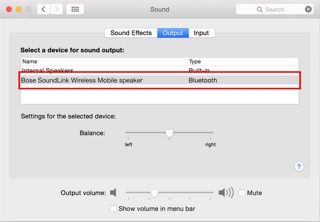For customers using the SoundLink® speaker with multiple Bluetooth® devices:
Applies to:
Turn off all other Bluetooth® devices that have been paired to the SoundLink® speaker
Turn off all other Bluetooth® audio devices that have been paired to the Mac. If the computer has a Mac-branded Bluetooth® keyboard and mouse, they do not need to be disconnected.
To connect to a previously paired Mac, follow these steps:
With your Mac® turned on, click the Apple® icon (menu) in the upper left-hand corner of the screen
On the SoundLink® speaker, verify that the Bluetooth® icon is flashing once every three seconds. If it is not, press and release the Bluetooth® button to ensure the speaker is available to connect to your Mac
Click the red button(x) in the upper left-hand corner to close out of the Sound menu screen
Play an audio source (i.e. iTunes) to finalise the Bluetooth® connection. This step is especially important on OS 10.7.x and above