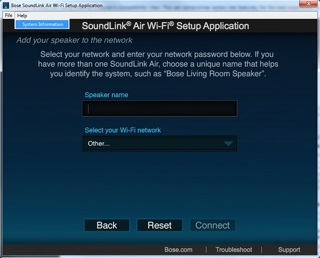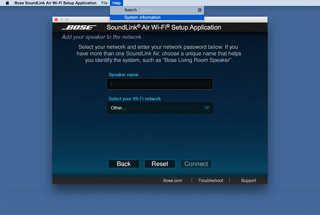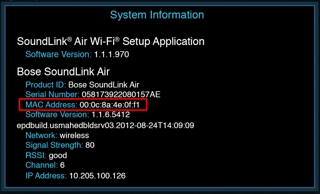All devices on your Wi-Fi® network have a unique identifying number, allowing your wireless router to tell them apart.
Applies to:
This is called the MAC address, or media access control address.
Some networks utilise a security feature called MAC filtering, which restricts network access to devices whose MAC addresses are included in what is commonly referred to as a white list. Your network may require a MAC address when you add your Bose® device. To find the MAC address for your Bose® SoundLink® Air digital music system, use the setup application—follow these instructions:
Run the Bose® SoundLink® Air system setup application, which you can download at www.Bose.com/wifisetup